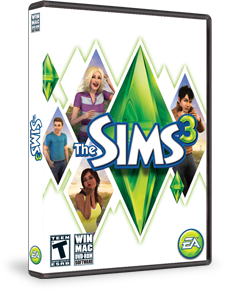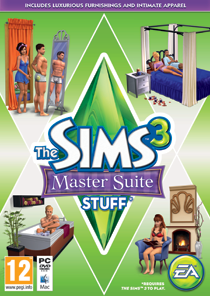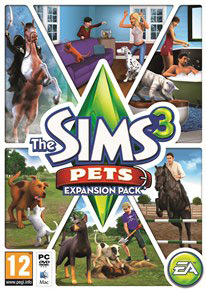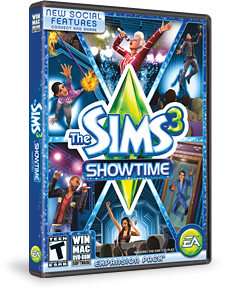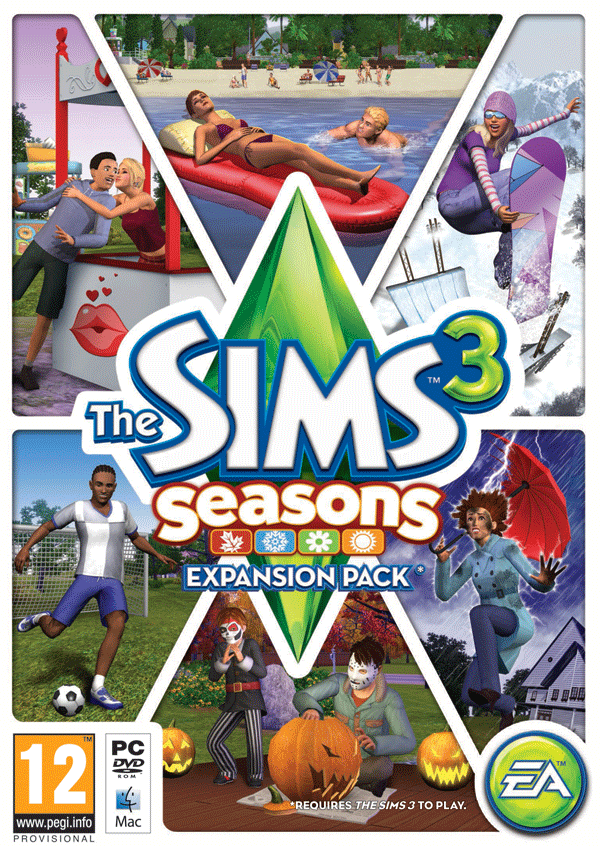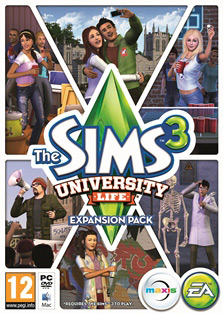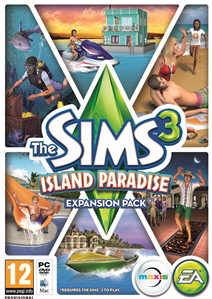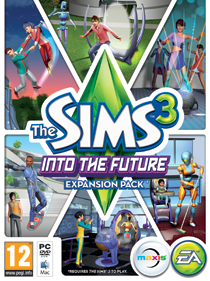- What are Featured Store Items?
- Where can I find Featured Store Items?
- What if I want other items than the ones that are featured?
- Once my item is downloaded, where do I find it?
- How often will the Featured Store Items change?
- Are Featured Store Items different than the items I can already find within The Sims 3?
- How do I redeem Featured Store Items?
- Can I redeem Featured Store Items with Simoleons?
- Are any of the Featured Store Items free?
- What happens if I cannot find the Featured Store Items?
- What else can I redeem with SimPoints?
-
What are Featured Store Items?
The newest and most popular items from The Sims 3 Store will now be featured in Create a Household and in Build and Buy Modes as Featured Store Items, allowing you to find sales, promotions and freebies without leaving the game.> Back to top
-
Where can I find Featured Store Items?
Featured Store Items will appear in Create a Household and in Build and Buy Modes within your game. When you’re prepared to create your Sim or add furniture to your home, you will find the Featured Store Items amidst all of the items already available to your Sim. The Featured Store Items will have a gold border and a “buy now” button allowing you to use SimPoints to immediately add the item to your game. Discover a huge selection of exclusive items to customize your game!> Back to top
-
What if I want other items than the ones that are featured?
To shop the entire The Sims 3 Store in-game, you can select the “Shopping Bag” icon from Build and Buy Mode and the Main Menu to launch the In-Game Store, where you can discover a huge selection of items to customize your game.> Back to top
-
Once my item is downloaded, where do I find it?
In Build and Buy mode, your redeemed items will be sorted by the Simoleon price with the rest of the available items. In Create a Household mode, your redeemed items will be sorted to the bottom of the list. Also, there will always be a “Shopping Bag” icon visible on items purchased from The Sims 3 Store.> Back to top
-
How often will the Featured Store Items change?
The Featured Store Items will update on a continual basis. Check back frequently to see the new content as it becomes available.> Back to top
-
Are Featured Store Items different than the items I can already find within The Sims 3?
Yes. Featured Store Items are all-new items that you can use to customize your game.> Back to top
-
How do I redeem Featured Store Items?
When in Create a Household or Build and Buy Modes, the Featured Store Items will appear in your game with a gold border. Select the “Buy Now” button to add the item to your game.> Back to top
-
Can I redeem Featured Store Items with Simoleons?
No, Simoleons cannot be used to purchase Featured Store Items. You can redeem Featured Store Items using SimPoints available through the In-Game Store and on the web at The Sims 3 Store.> Back to top
-
Are any of the Featured Store Items free?
Yes. From time to time, some of the Featured Store Items will be available for free. Be sure to shop often so that you don’t miss the opportunity to redeem awesome free content!> Back to top
-
What happens if I cannot find the Featured Store Items?
If you having trouble finding the Featured Store Items in your game, be sure you have downloaded the most recent Game Update. To confirm, go to The Sims 3 Launcher.> Back to top
-
What else can I redeem with SimPoints?
By visiting The Sims 3 Store, you may use your SimPoints on a huge selection of exclusive premium items that add new game play to The Sims 3 including, new worlds, clothing, hair styles, furniture and more to give your Sims and their environment fresh new looks. Check out what The Sims 3 Store has to offer at Store.thesims3.com.> Back to top